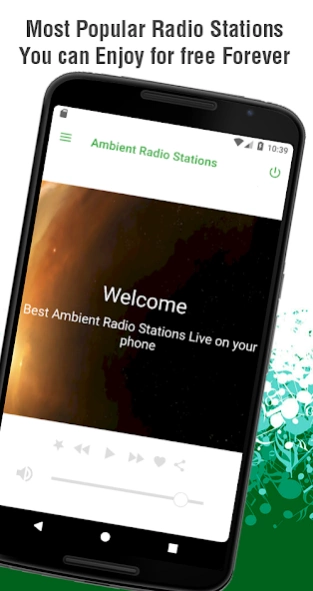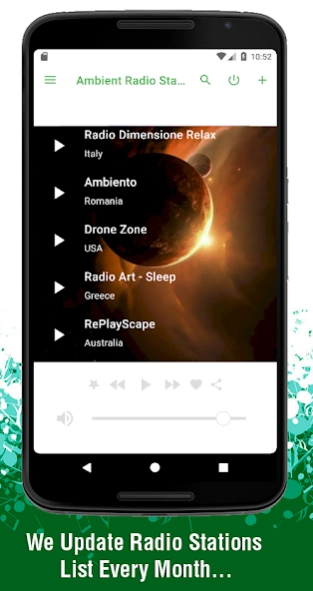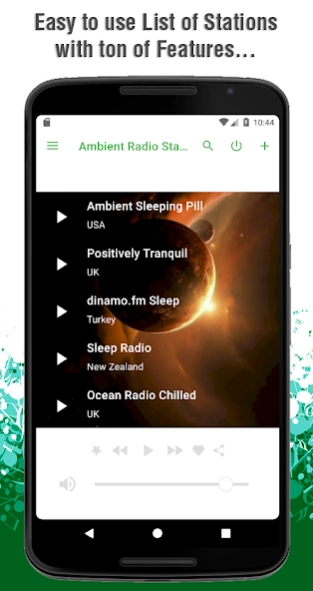Ambient Radio Stations 2.0 1.6
Free Version
Publisher Description
Ambient Radio Stations 2.0 - Best Ambient Sounds, Ambient Music and effects app you can found in the store...
If you are looking for best Ambient radio stations app, white noise , ambient and nature sounds, you are on the right place. Our app offer more than 40 most popular stations from all around the world. Connect to the internet and enjoy in live ambient radios. Stations available in the app are:
Ambient Sleeping Pill, US
Positively Tranquil, UK
dinamo.fm Sleep, Turkey
SLEEP RADIO, New Zealand
Ocean Radio Chilled, UK
Radio Dimensione Relax, Italy
AMBIENTO, Romania
Psyndora Chillout, Greece
Radio Art - Sleep, Greece
GHOST BOX, US
RePlayScape, Australia
Miled Music Ambiental, Mexico
Digital Impulse, Croatia
Rádio Scalla FM, Brazil
Vikland, France
Space Station Soma, US
Beach Chill-Out Radio, Canada
Costa Del Mar, Spain
Organlive, US
Positively Sleepy, UK
Perfectmoods, Netherlands
Smooth Sax, Spain
ABC Lounge Jazz, France
HotMixRadio Lounge, France
Melon, Russia
R.SH Relax, Germany
Dubstep Light Radio, Russia
100% Chillout, Israel
M2 Chillout, France
Melon #lounge, Russia
White Noise Radio, US
Birdsong, UK
The Best Of Cafe Del Mar, Russia
Ocean, UK
Nature Sounds Ambient, Croatia
Lounge & Ambient, Croatia
RH Ambiental & Relaxing Radio, Guatemala
DeepBlue Radio, Greece
Radio Sleep Time, Poland
Healing Music, Australia
Forest Green Radio, Canada
Cosmic Waves, Russia
About Ambient Radio Stations 2.0
Ambient Radio Stations 2.0 is a free app for Android published in the Audio File Players list of apps, part of Audio & Multimedia.
The company that develops Ambient Radio Stations 2.0 is Live Radio. The latest version released by its developer is 1.6.
To install Ambient Radio Stations 2.0 on your Android device, just click the green Continue To App button above to start the installation process. The app is listed on our website since 2023-01-28 and was downloaded 2 times. We have already checked if the download link is safe, however for your own protection we recommend that you scan the downloaded app with your antivirus. Your antivirus may detect the Ambient Radio Stations 2.0 as malware as malware if the download link to com.liveradio.ambient2 is broken.
How to install Ambient Radio Stations 2.0 on your Android device:
- Click on the Continue To App button on our website. This will redirect you to Google Play.
- Once the Ambient Radio Stations 2.0 is shown in the Google Play listing of your Android device, you can start its download and installation. Tap on the Install button located below the search bar and to the right of the app icon.
- A pop-up window with the permissions required by Ambient Radio Stations 2.0 will be shown. Click on Accept to continue the process.
- Ambient Radio Stations 2.0 will be downloaded onto your device, displaying a progress. Once the download completes, the installation will start and you'll get a notification after the installation is finished.